Upload up to 31 JPG or JPEG images to convert to PNG format, or drag and drop them below. Conversion starts automatically. No software or sign-up needed.
Free JPG to SVG Converter Online – Convert Images Instantly
Looking for a free JPG to SVG converter online that provides high-quality results without compromising image details? You’re in the right place! With our advanced JPG to SVG converter, you can convert JPG to SVG free online in just a few seconds. No software installation, no complex steps just fast, secure, and accurate conversion.
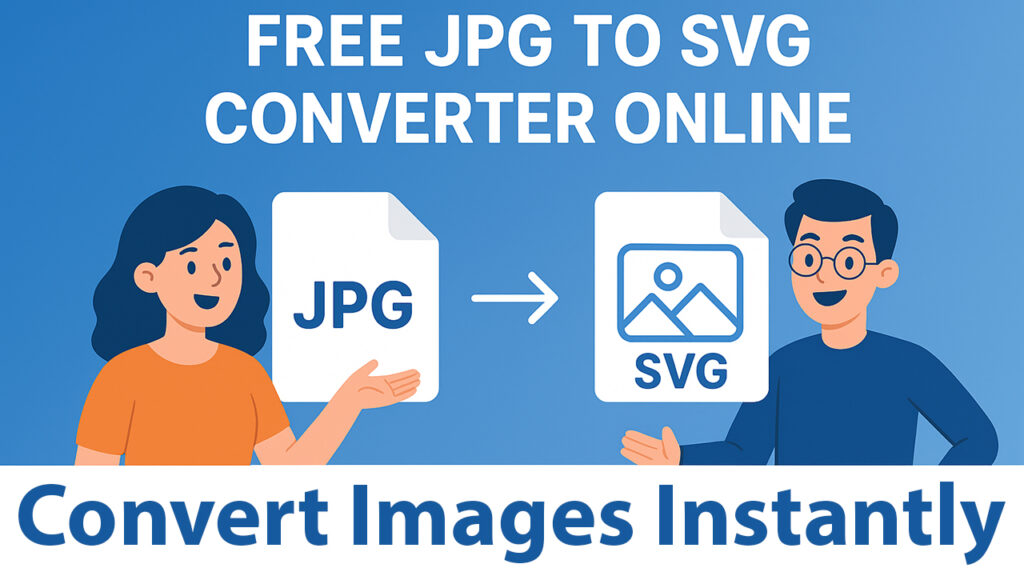
How to Convert JPG to SVG Online
- Click on the “Upload JPG” button.
- Select your image from your computer or drag and drop it.
- Click “Convert to SVG” and wait a few seconds.
- Download your high-quality SVG file instantly.
Tip: Our tool supports color-preserving conversion, ensuring your SVG retains the original design quality.
Why Choose Our JPG to SVG Converter?
- 100% Free: No hidden charges or sign-up required.
- High-Quality Conversion: Preserve colors, shapes, and image clarity.
- Fast & Secure: Convert files in seconds without privacy risks.
- Cross-Platform Support: Works on Windows, Mac, Android, and iOS.
- No Installation Needed: 100% browser-based converter.
JPG vs SVG – What’s the Difference?
Common Issues While Converting JPG to SVG (And Solutions)
- Problem: Colors get distorted.
Solution: Use our color-preserving algorithm to maintain accurate shades. - Problem: File size becomes too large.
Solution: Use the optimize SVG option to reduce file size without losing quality. - Problem: Logos look blurry.
Solution: Use high-resolution JPG files for best SVG output.
Advanced Conversion Options
Our tool supports various advanced use cases, making it ideal for multiple needs. It is perfect for converting logos, icons, and designs with high precision. You can also create Cricut-ready SVGs effortlessly, ensuring compatibility with Cricut machines for smooth crafting experiences. Additionally, the tool leverages AI-powered conversion technology, utilizing smart algorithms to deliver superior edge detection and highly accurate results.
Final Thoughts
Our free JPG to SVG converter online is designed for speed, accuracy, and quality. Whether you’re a designer, developer, or just converting a logo, this tool makes the process smooth and efficient. Try it now and get your high-quality SVG in seconds!
